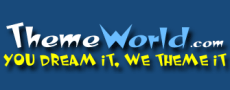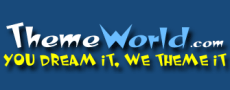Question:
How do you get rid of the screensavers if no uninstaller exists and there's nothing in Add/Remove Programs? Can you access the Windows registry and remove it there?
Answer:
To remove a screen saver from a Windows based operating system, delete the *.SCR file and any associated files from the appropriate directories. Most screen savers are installed by default in the root of the "Windows\" directory or the "Windows\System\" directory on Windows 95/98/Me systems and the "Windows\System32\" directory on Windows NT/XP systems. In most cases, the *.SCR file is the only thing you need to remove but in some cases there are associated files like pics for a slideshow or flash type files that also need to be removed.
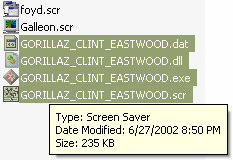
ADMINISTRATIVE NOTE:
It's up to the administrator to make a note of any newly added files when installing a program in order to remove it completely.
WINDOWS REGISTRY:
Screen savers are normally not associated directly within the Windows System Registry. Windows simply looks for any *SCR files in the appropriate directories noted above for preview and application in Display Properties. It is normally not necessary to search and remove any registry entries associated with screen savers.